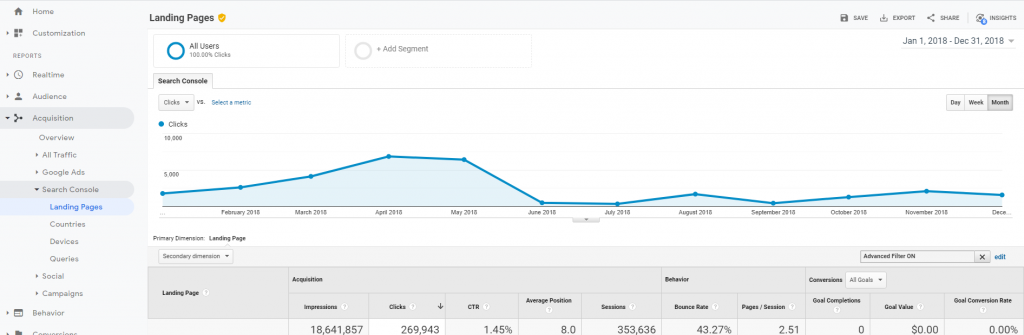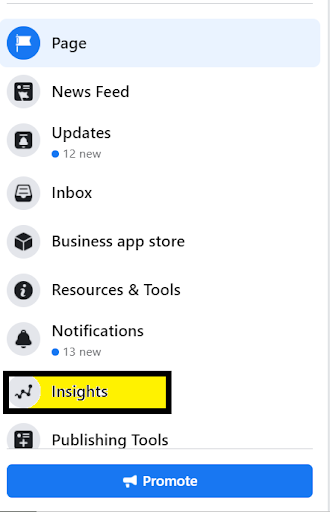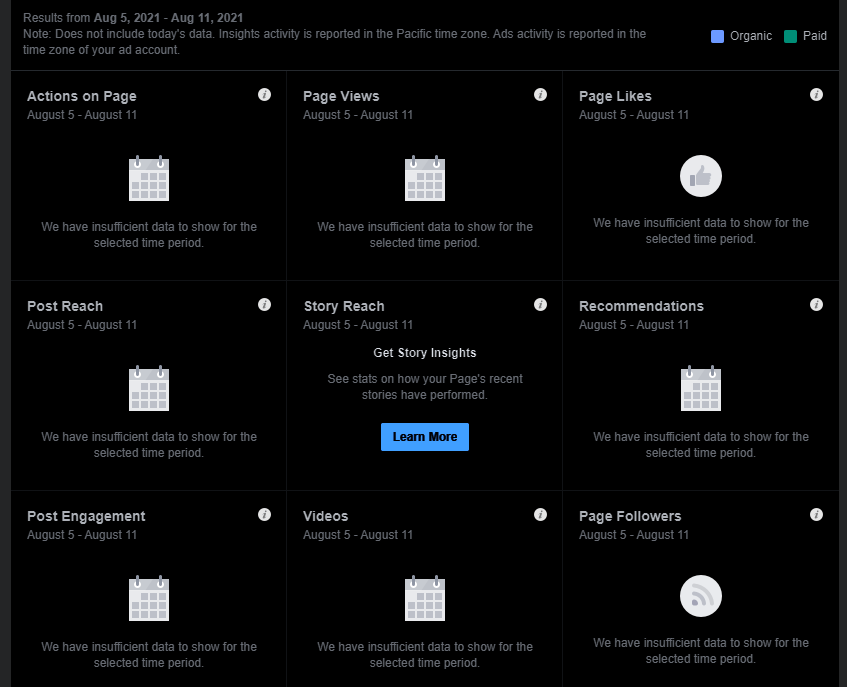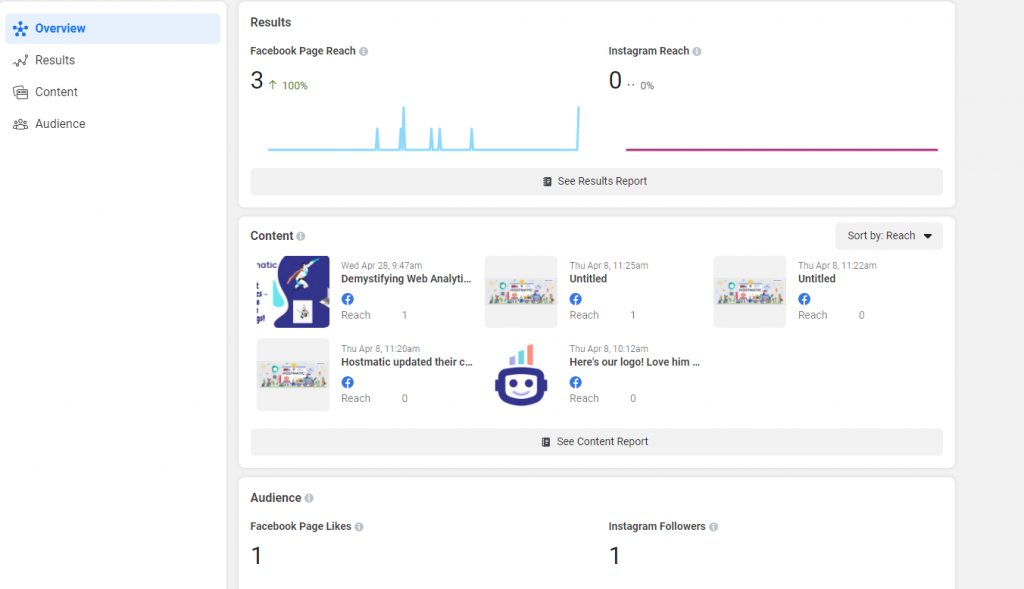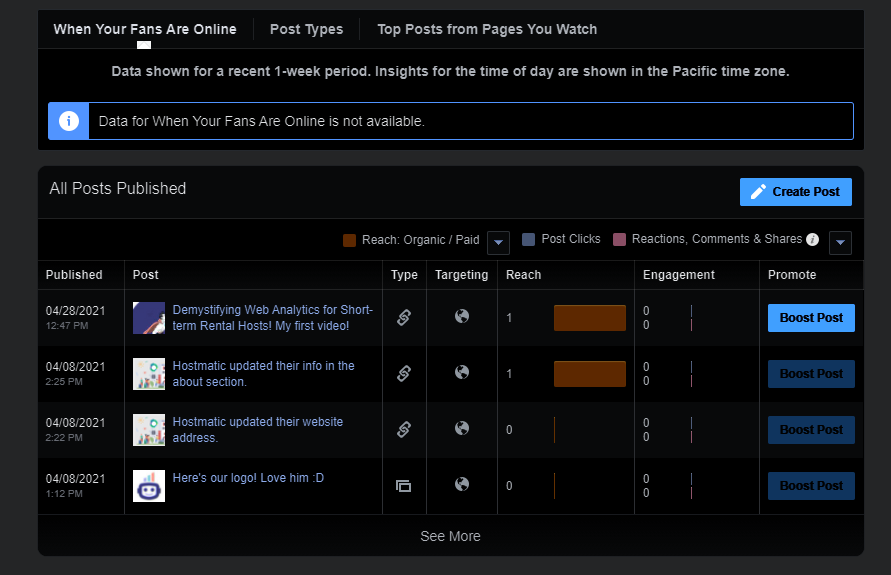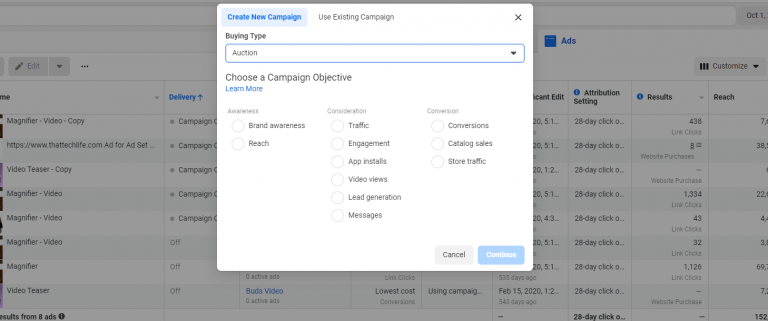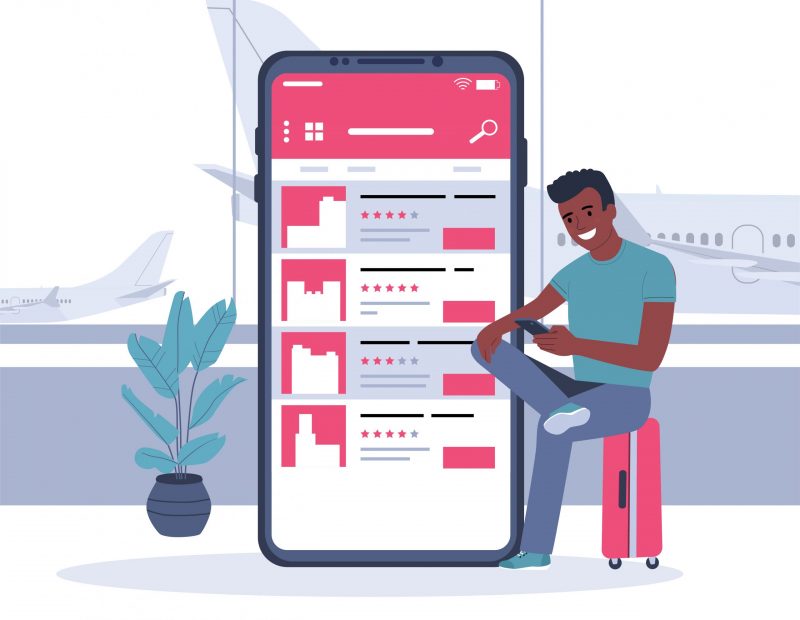What are Facebook Insights?
Facebook Audience Insights is for people who use Facebook for business or other specific purposes.
Many people use Facebook simply for socializing, for keeping in touch with relatives and friends. They share photos and news of what is happening at their end and comment on the photos and news of their contacts. They do these through their “personal profile” at Facebook.
This “social” group might never come across Facebook Insights.
Many others use it for specific purposes. Some use it for their business, for selling their products and services. Others want to brand themselves as a speaker, or artist or some other kind of specialist.
For this latter group, it is very important to know whether they are achieving the intended purpose. It is in this context that Facebook Insights become invaluable.
Monitoring Progress through Analytics
Facebook Insights is an “analytics” tool. It tells you what is happening at a Facebook “page” that you have created. “Pages” are separate from your personal profile, and are typically created for specific purposes, such as promoting your business.
You can create a page from your personal profile or from the Facebook for Business website.
- In the top row of your profile, you will find a “Create” button, a plus sign.
- Click it and a drop down box appears with several options.
- One of these options is “Page.”
- Click it to start creating a page.
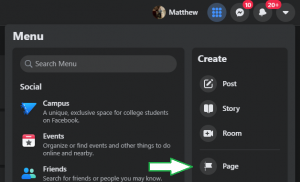
Create Facebook page
Once the page is created, you can go to the page by clicking the page link in the left panel of your personal profile.
On that page, you will find “Insights” in the left panel. Click on the link and you will land on a different page, the Facebook Insights page. You can see what is happening at your Facebook page on this Insights page.
Many things can happen on your Facebook page. For example:
- A visitor to your page can LIKE a photo or other content you posted
- The visitor can post a COMMENT on your post
- The visitor might also SHARE the post so that it gets to be seen by the visitor’s own contacts
Visitors can also do negative things. For example, they can:
- HIDE your post from their news feed so that it will not be seen by their followers
- UNLIKE you so that you are removed from their contacts
- Report your post as SPAM so that your reputation suffers at Facebook
While the positive actions help you progress towards your objectives, negative actions can damage it.
By getting a clear picture of both positive and negative visitor actions that are happening at your page, you can monitor your progress. This is the key value of Facebook Insights. Without such insights, you will not know what is working and what is not working.
Using Facebook Insights
- Log in to your Facebook account. Your personal profile appears.
- If you access your page(s) frequently you will see the page link at the bottom of the left menu. Otherwise click the Menu icon which has 9 dots at the top right, and pages are under the “Social” section.
- Click on your desired page name to access it.
If your page has been active for some time, the Insights will provide a great deal of useful information. For example:
- Under Page Summary you can see data under different categories:
- Actions on page, such as clicks on the contact or other action buttons on your page
- Page views, the number of times the page has been viewed both by visitors who were logged into their Facebook accounts, and by non-logged-in visitors
- Page previews, i.e. the number of times visitors just hovered over the page name or profile picture to get a preview of your page content. They might not proceed further if the preview doesn’t interest them
- Page Likes, the number of people who liked your page and hit the LIKE button
- Post reach, the number of people who saw at least one of your posts
- Recommendations, the number of times people have recommended your page to others
- Post engagement, the number of times people have reacted to your posts through shares, clicks and comments
- You can see the data for current day, the day before, last seven days or last 28 days by selecting the appropriate period (from the dropdown list) against the Page Summary heading.
The above are only major examples; there are more categories of data available on the Insights page. And by clicking each category sub heading, you can get more information of what happened under that category. For example, if you click Page Views, you land on a page that shows views by day, by country, by city, by gender and age of visitor, and more.
Here is an image of what the current Insights page looks like, soon to be updated to the theme below it.
How do Facebook Insights Help you?
To get a good idea of how Facebook Insights can help, let us look at a user who wants to use a page to promote her or his business. Business promotion involves:
- Creating awareness about your business and its offers. Awareness spreads when more and more people come across your page. By looking at page views you get an idea of how well your page is attracting visitors. If it is attracting too few visitors, you can take promotional actions such as boosting a post or running a Facebook ad campaign. By looking at page previews, you can get an idea whether the preview information is good enough to make visitors go deeper. By working on the preview text, you can try to increase the number of visitors who proceed further into the page.
- Creating a great image of your business, and the product or service it delivers. This is known as “branding” and good brands create customer loyalty. Loyal customers recommend you to others, and also come back to buy again from you. By telling great stories about your business and what happens behind the scenes, you can build your business’ image. And you can supplement it with great pictures of your products. Now, how can you be sure whether these efforts are working? Insights data such as clicks, likes and shares can give you an indication whether you are on the right path.
- Creating a desire to buy your product or service. Visitor engagement and comments on your posts can give you an idea of how visitors are reacting to your business. You can do some experiments and tests with the content, and see how the reactions change. Insights will help you monitor which experiments are producing results.
As you become familiar with the tasks above you will find clear patterns emerging, making it possible tor you to take actions that produce results.
Promote Your Facebook Page through Organic and Paid Campaigns
You can bring visitors to your Facebook page and posts in two ways.
Organically by:
- Publishing great content that is not only interesting but also useful for your target audience. Do this regularly
- Publishing relevant stories that move readers on your page, instead of just boring promotional stuff and
- In several other ways.
Through paid campaigns:
- You can “boost” specific posts to an audience that you define by specifying certain parameters. By selecting particularly good posts to boost, you can add to the number of your followers who see your posts on their newsfeeds
- You can run different types of Facebook ad campaigns with different objectives. Click the Promote link you see on the pages
Don’t forget to monitor the impact of your organic and paid efforts by checking Facebook Insights page regularly. You will soon begin to see actionable patterns that will help you achieve the purpose of your Facebook page.
More on Facebook Ads & Campaigns in an upcoming post.
Conclusion
Facebook Insights is an analytical tool available to Facebook users who have created a Page under their account. Pages are created with specific objectives such as promoting your business. The Insights tool will help you check how well you are progressing towards the objective.
You can take proactive actions such as doing some tests and experiments with your content, and running paid campaigns, to speed up the progress.
Feel free to leave a comment with any questions or ideas that come to mind!