Shorten the URLs that link to your booking site or short term rental listing and “poof!” – you can track where your guest traffic is coming from.
Create a shortened link #
- Login to the hostmatic dashboard and click on Shortcodes -> Manage form the left menu.
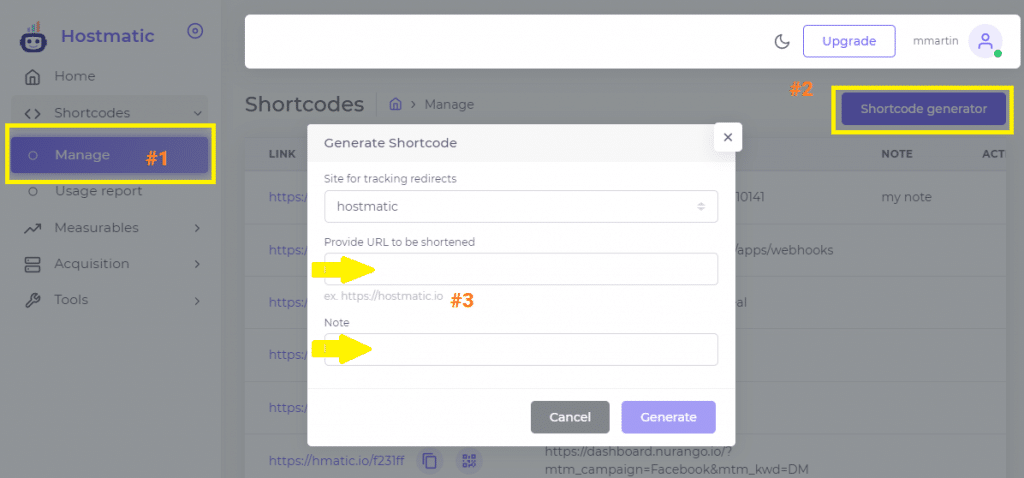
2. Click on the generator button (right side)
3. Choose the Site to track, enter the URL to shorten, and add any notes to help you remember what it’s for.
Manage links #
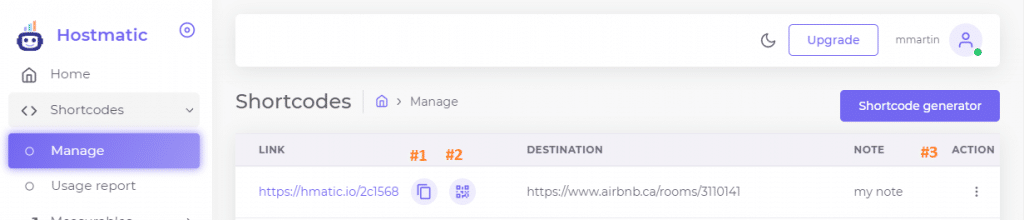
- Click the first icon to copy the link to your clipboard
- The second icon will pop up a QR code that you can copy and use in social media posts, websites, email and more.
- The Action icon allows you to edit the notes and archive the link.




